NordVPN: Using with Gladstone Cloud
Using NordVPN with Gladstone
For customers working from home or unable to supply their own static IP for accessing their environment, Gladstone offer a NordVPN commercial arrangement. If your organisation requires this, please get in touch with your account manager.
For customers who do have access already, please follow the below documentation. The NordVPN client we need to use is different from the standard NordVPN user offering which you may already use personally. For this, we need to use the commercial version. Therefore, please download the client from:
Download Network Access Control & Security Software
Once installed, you will be presented with the following prompt.

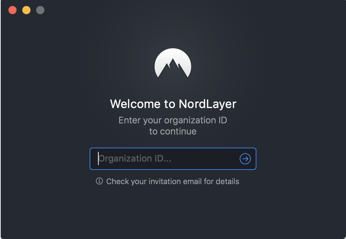
The organisation ID you will need to use is: gladstone-homeworkers
Once you have entered this and pressed the little arrow or enter on your keyboard, you should see the following box.


Click on the blue “Login with Azure AD” button. This will take you to the Azure Login page, here you will need to use your @gladstone-leisurecloud.net account, the same one you use if logging into the Gladstone platform to use Plus2.

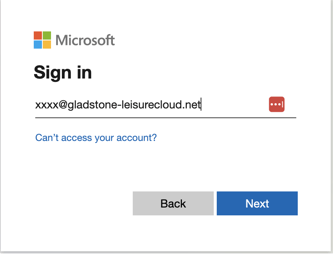
Once logged in - you will be assigned an IP which is static and only linked to your environment. From this point onwards, you will be able to browse to the Gladstone product suite.